There was a thread on Hacker News lately from someone that made their first sale. I mentioned that my email client was set up to play a sound when a sale is made. This was easy to set up in Outlook 2007, but the default installation of Mozilla Thunderbird doesn't support playing sounds for filters.
All is not lost though. There's an addon called "ToneQuilla" which fixes this problem, so you can play all the sounds you want!
Here's an example of how to set up a simple filter that plays a custom sound when a BMT Micro affiliate sale is made.
Creating the filter
Look under Tools -> Message Filters. Click "New" button to open the filter creation dialog.
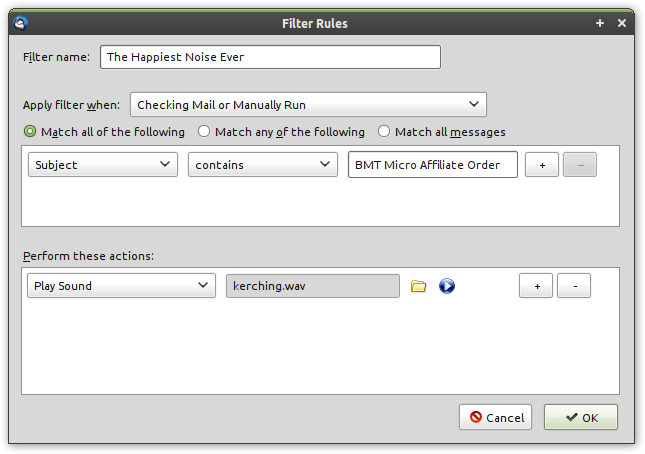
Set the filter to run on messages that have a subject with "BMT Micro Affiliate Order" in them. You can also add extra conditions for other sales emails, depending on who emails you.
Under "Perform these actions", add a "Play Sound" action and link to your favourite sound. There's plenty of cash register sounds at freesound.org, although personally I prefer the cash register noise from Sonic the Hedgehog :)